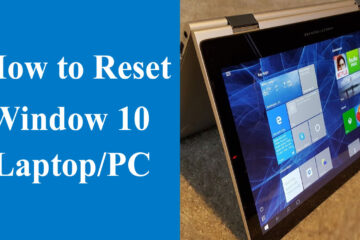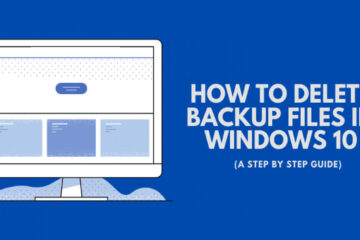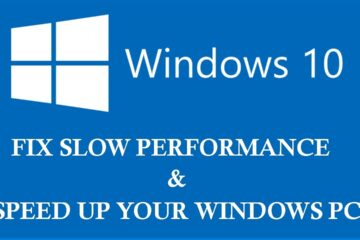windows 10 issues
How to Change Desktop Background in Windows 10
Windows 10 Blue wallpaper is good to look at, but it is more fun to choose the background you want on your laptop. After all, you’ll be staring at each other across the screen all day and you won’t want to stare at the dark blue logo for hours. You Read more…