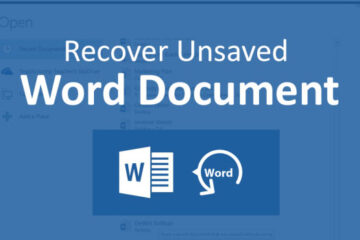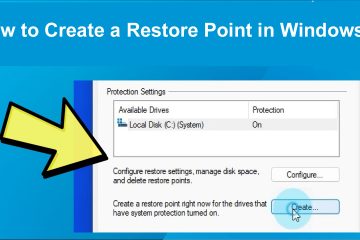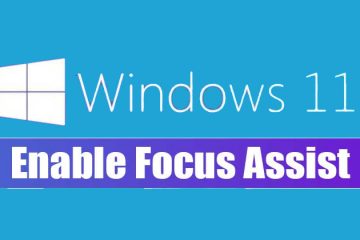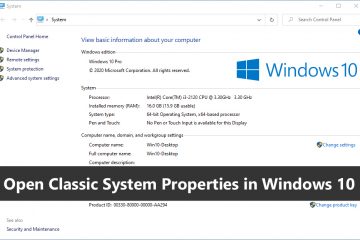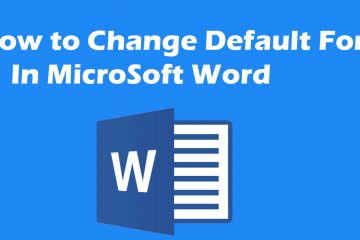Windows 11
How to Fix Windows 11 Black Screen Issue
While Windows 11 may have received a major design overhaul, it is still the same old Windows at its core. Hence, some issues that earlier troubled users are present on Windows 11. The black screen problem on Windows computers is just such an issue. There can be many reasons behind the Windows 11 Black Screen Issue, ranging from an improper wired connection to graphics drivers issues. Fortunately, it shouldn’t take long to fix it after trying Read more…