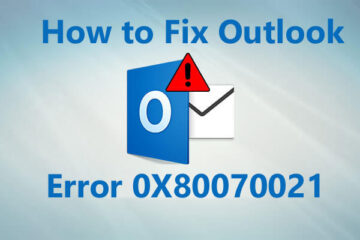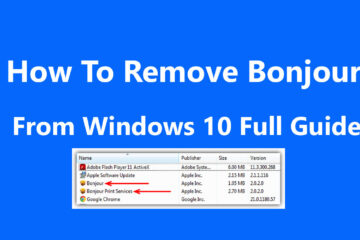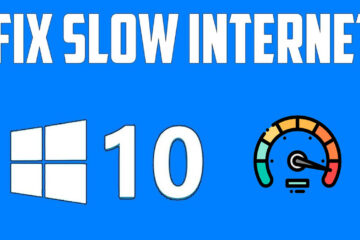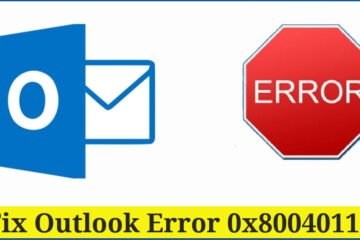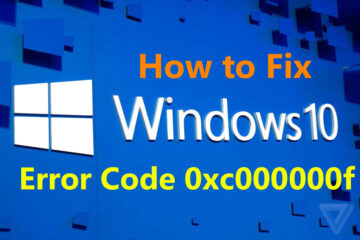Outlook issues
How to Fix Outlook Error 0X80070021 with Simple Way
If you open Outlook and it gives you an Outlook error 0X80070021, it means that the PST file is corrupt. This needs to be fixed. The location of the file depends on the operating system you are running and the version of Outlook you are using. Additionally, hardware failures are a common cause of error code 0X80070021. The second reason for this error code is data storage failure. Also, in some business houses, the network Read more…